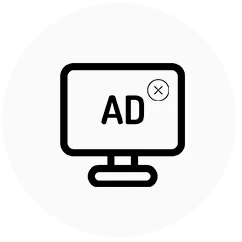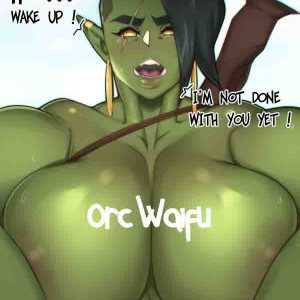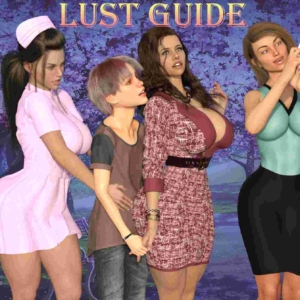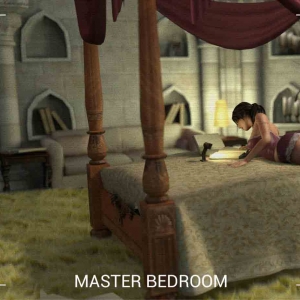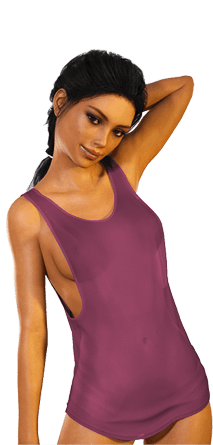New clothing options for idols
Idols can now change their attire, with each idol getting a new dress option in 7 different colors/patterns.
To access the new styling menu, you’ll need to build a dressing room and hire a stylist, then head over to the idol’s profile card and click the “styling” button in the lower-right corner. (If you try to click the styling icon without meeting all of these requirements, you’ll get a friendly tooltip reminder.)
CG gallery and career stats
You’ll find a new option added to the main menu: “gallery.”
Career stats
Under “stats,” you can view your career game completion stats, including:
Dialog scenes
Dialog lines
Events
CGs
Endings
(Have you seen all of Idol Manager’s endings yet? It might be worth taking a look at that checklist to find out if you missed any…)
CG gallery
Here, you can view all of the CGs you’ve unlocked, as well as any variants of the CGs you’ve unlocked. The CG variants viewing option is especially relevant for CGs that feature the main character and rival character, who both come in male/female variants. (Want to see what a particular scene would look like if you had chosen to play as a different gender or chosen a rival of a different gender, but don’t want to start a new save file? Check out the gallery to take a peek at the world that might have been!)
Tutorial
When starting a new game, you have the option to enable the tutorial. The tutorial consists of a series of interactive prompts that will highlight various parts of the UI and guide you through the process of setting up your agency for the first time.
You can drag the tutorial UI window around, and you can quit at any time if you’d rather continue forward at your own pace. You can review the text of a tutorial you’ve previously viewed by clicking the “logbook” icon.
The tutorial covers a number of other topics that should be relevant to first-time players, like how to hire staffers and put them to work, and the basics of producing your first single. You can view a record of all tutorials on the “tutorial” tab on the main agency view (the “lightbulb” icon).
Do you think there’s something we missed? Stop by the tutorial feedback thread in the beta forum and let us know! Your feedback is critical to helping us improve Idol Manager.
Improvements
Changes to the in-game notification system:
Redesigned Notifications popup
Replaced “Idol lost X mental stamina points for a mysterious reason” messages with messages that provide more info (e.g. “you heard a rumor that one of your idols started dating”)
Fixed: getting spammed by notifications every Monday if you have many idols in your group
Hotkeys/shortcuts:
Z, X, C – to trigger promotion, performance or spa. (Note: these daily performance hotkeys overlap with some existing of the keybinds that are used for debugging, so if you have debugging tools/”cheats” enabled, these shortcuts won’t work.)
Page Up – cycle to previous tab on the default agency screen. (Switches between the tabs for idols, staff, activities, singles, etc.)
Page Down, Tab, Middle mouse button – cycle to next tab on the agency screen
Home, End – Open first/last tab (idol/settings)
Right mouse button – Close/Open tab
Esc – Close current tab (or open “settings” tab if no tab is currently open)
Other misc changes:
Scandal points now affect election results
Bug fixes
Fixed: “Phantasm Facade” task stuck in incomplete mode
Fixed: One of the CGs (“secret recording”) not displaying if player and rival are not the same gender
Fixed: Cursor flickering on some computers
Fixed: The game could trigger Aya’s route even if player selected Fujimoto’s (you can check in the Stats if you finished the correct route)
Fixed: Notification settings not saving
Fixed: One of the story tasks to release 3 singles in one genre in one month didn’t actually check the genre, just the number of singles
Fixed: Money tooltip didn’t show theater profits
Fixed: Various bugs caused by returning to the main menu and starting a new game (e.g. your Rival’s name carried over)
Fixed: You could break the new game popup by switching between genders too quickly
Fixed: Duplicate relationships showing in idol profile’s bond tab
Fixed: Time freeze caused by socializing with the same idol too often
Fixed: Time freeze caused by idols being in a relationship with a non-existing idol
Fixed: Game could use player’s character in some story events as a generic staffer
Fixed: Game could use a spriteless nameless idol in some events
Fixed: Elections – no idol reactions in the bottom left
Fixed: Elections – blurry UI
Fixed: Election getting stuck in an unfinished state after canceling a production task
Fixed: Election concert automatically starting after loading the game
Fixed: Idol snitching on herself (“phone unlocked” message)