📢 What is Rapidgator and Keep2Share?
If you have questions about download sources on the AdultGamesOn website, this is the place to get the answers you’re looking for.
Rapidgator and Keep2Share are two of the most trusted, long-standing and popular adult game file hosting sites in the world. Both platforms have been around for more than 10 years in the internet world, through which millions of users download the latest porn games.
The user experience and download speeds are very good. Depending on location and internet, Rapidgator can easily reach download speeds of over 50MB/s, and Keep2Share also has stable and high speeds, ranking in the top file hosts with the highest download speed.
💯 Is it safe to buy a game?
Both Rapidgator and Keep2Share are two verified file hosts that benefit from the highest security technology when purchasing a premium account. They collaborate with world-renowned payment processors and benefit from the latest bank card security methods.
Your files and downloads are fully secured by their state-of-the-art encryption system. Never worry about the security of your data.
💳 How can I buy a game on Rapidgator?
Rapidgator benefits from payment processors through which you can purchase a premium account by Visa or MasterCard. There are also other options such as Crypto or resellers.
This file host also has a phone app for Android and iOS. You can find it in Google Play or the App Store under the name “Rapidgator.net File Manager”.
WARNING: If for any reason your bank is unable to process your credit card payment, we recommend that you purchase a premium account through the Rapidgator app, which you can download from the Google Play or App Store, processing is guaranteed to work because payment will be made through the payment processors that Google or Apple works with.
💳 How can I buy a game on Keep2Share?
A premium account on Keep2Share can be purchased through a Visa or MasterCard bank card, there is also the option to purchase through Paypal, Crypto or other resellers.

Due to some technical reasons regarding payment processing such as the country you are from, it is possible that payment by Visa and MasterCard may not work. In this case we recommend you to buy a premium account on Keep2Share via Bitcoin. The Most Popular Bitcoin wallet here. After completing a small KYC verification process, you can purchase Bitcoin using Visa/Mastercard or Bank Wire Transfer. You don’t know how? Watch the video tutorial on youtube. Once you have Bitcoin in your crypto wallet, you can purchase Keep2Share Premium Pro by transferring bitcoin currency from your wallet to the bitcoin wallet specified in Keep2Share payment option. For any additional questions, visit the FAQ BlockChain.Com website.
❓Other problems or questions?
If you encounter any problems with processing payments on Rapidgator or Keep2Share or if you have any questions please write to us at our email address: [email protected]
The AdultGamesOn team is grateful and thanks you for all the support you have given us over the years. We do our best to maintain this community and to offer you adult games. The only way you can support us, in order to continue to deliver quality content and services, is to purchase a premium account on Rapidgator or Keep2Share. Thank you!



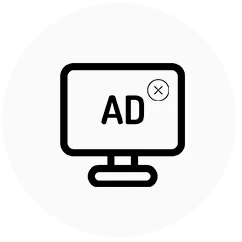















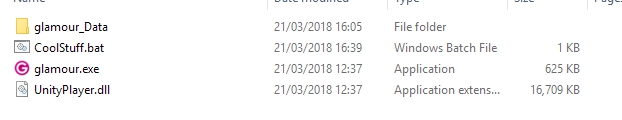



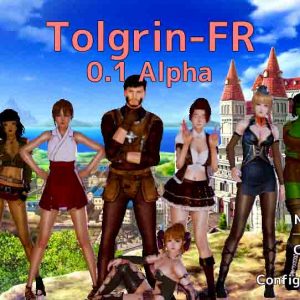





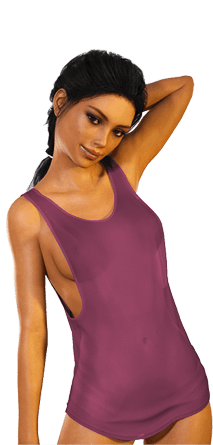

11 Comments. Leave new
I was waiting for an hour and nothing happened I can’t see anything except the loading page
What I must do?
Hello Miky,
Do you have Windows on 32 bit?
AdultGamesOn Team! Have fun!
It must be the online version. If you run the online version (exe) without an internet connection. It will do this. There are offline versions available that don’t do this.
how should i load my v0.14 saved games on v.016
the control must be fixed you will not get into the room you clicked
Not sure whats going on but I’ve literally been loading this game for 14h and nothing has happened, any help would be appreciated.
I am asking for help in starting Glamor [version 0.24 Offline].
I can’t open the game (since version 0.22) despite turning off the internet. Thank you for any help.
alguien sabe para cunado estará la próxima actualización
Pronto habrá nuevas actualizaciones y mods para el juego, estad atentos
hello am playing 0.39 and am stuck at ( now i have to decide help Alice or Max ?? what to do there is no choice
Try to download the new game update